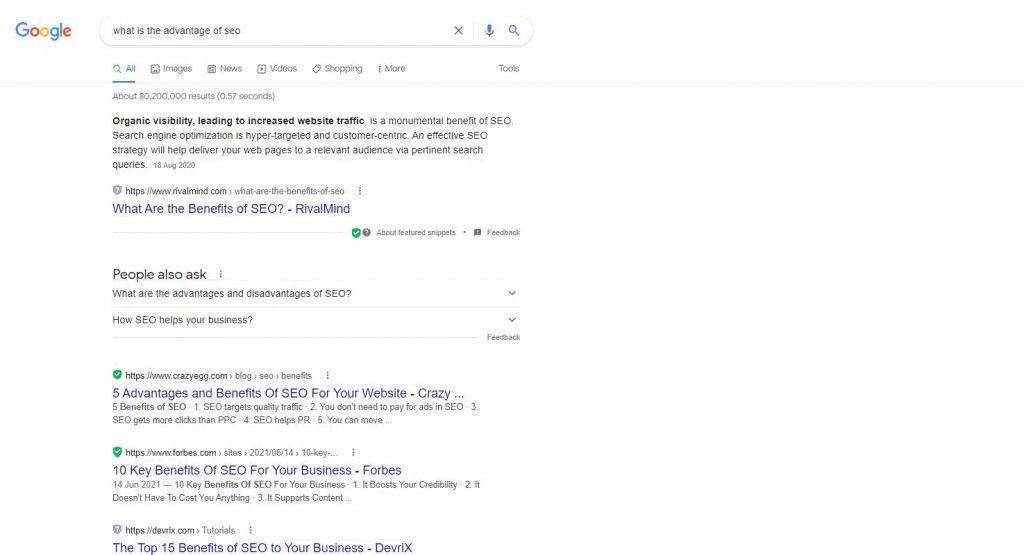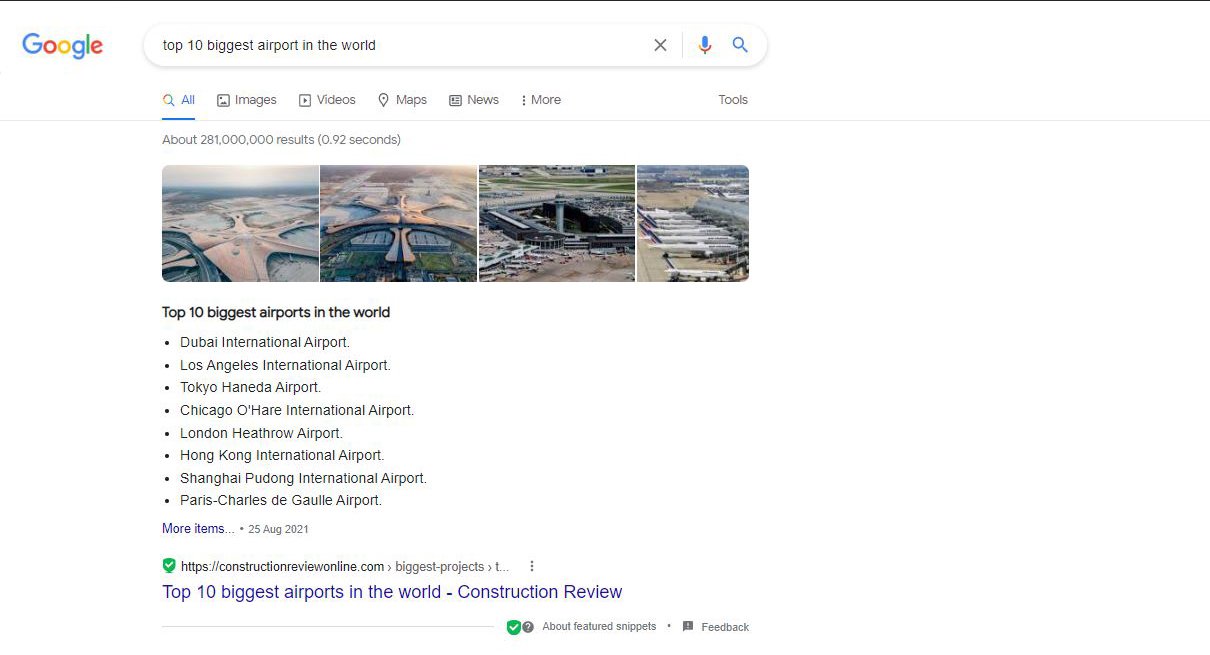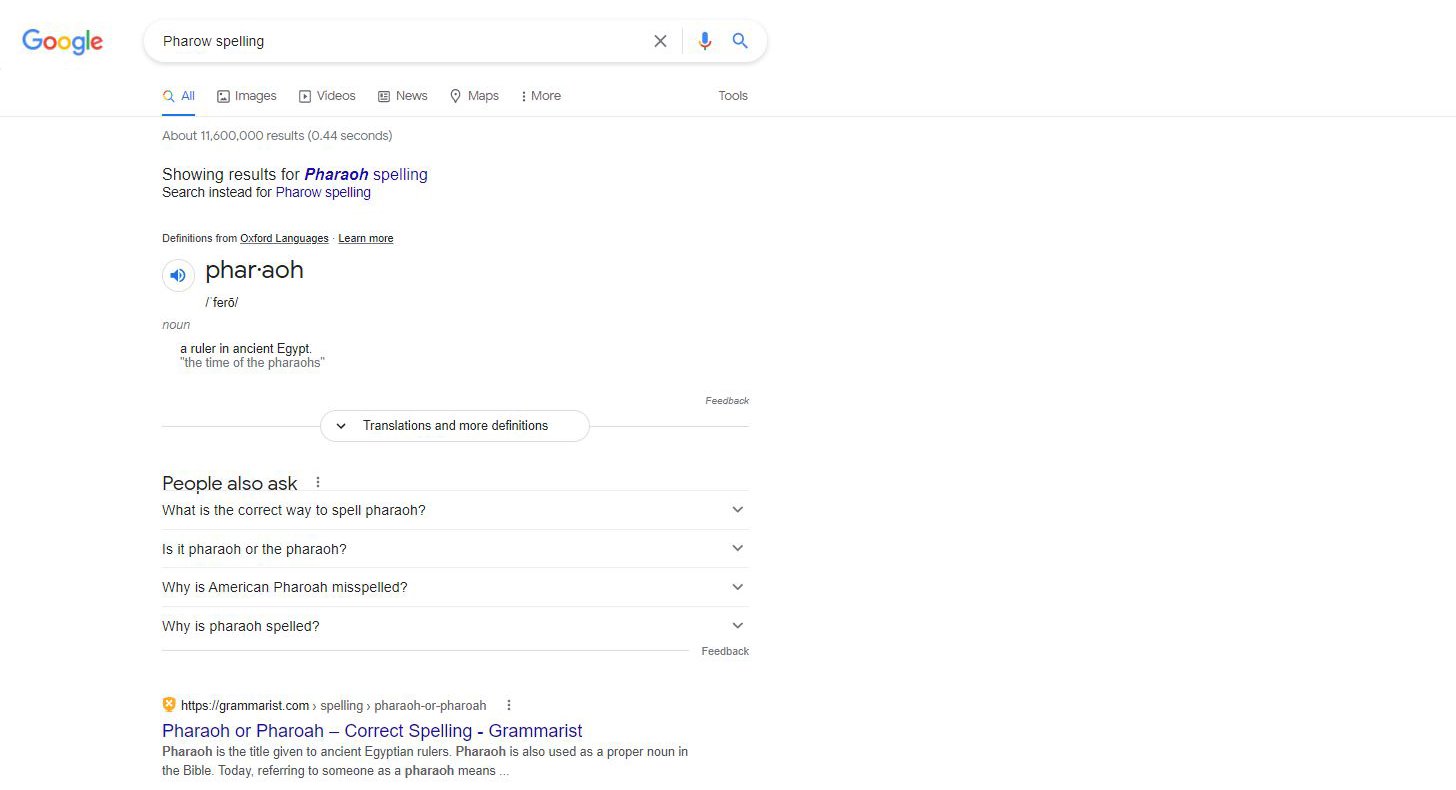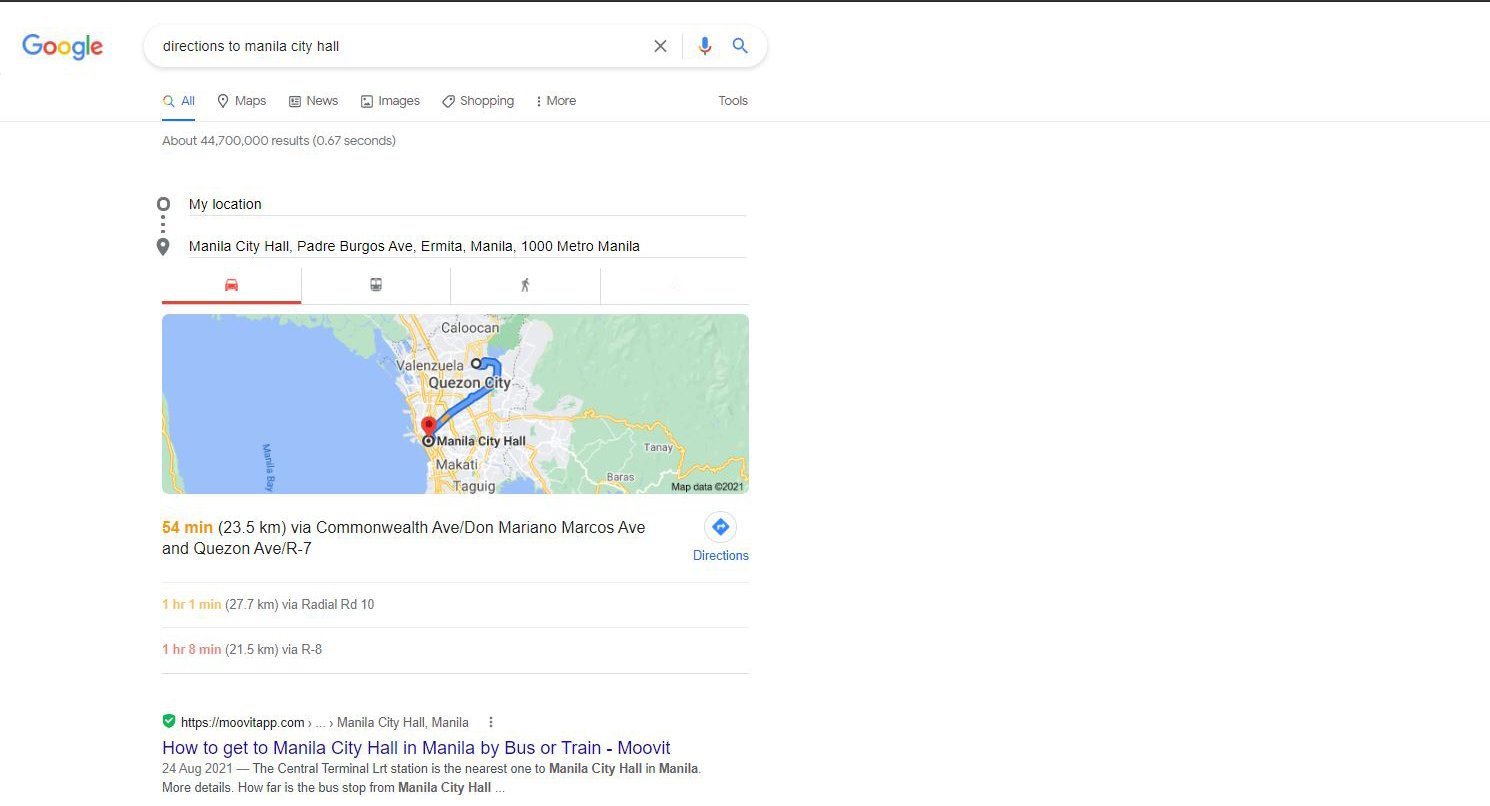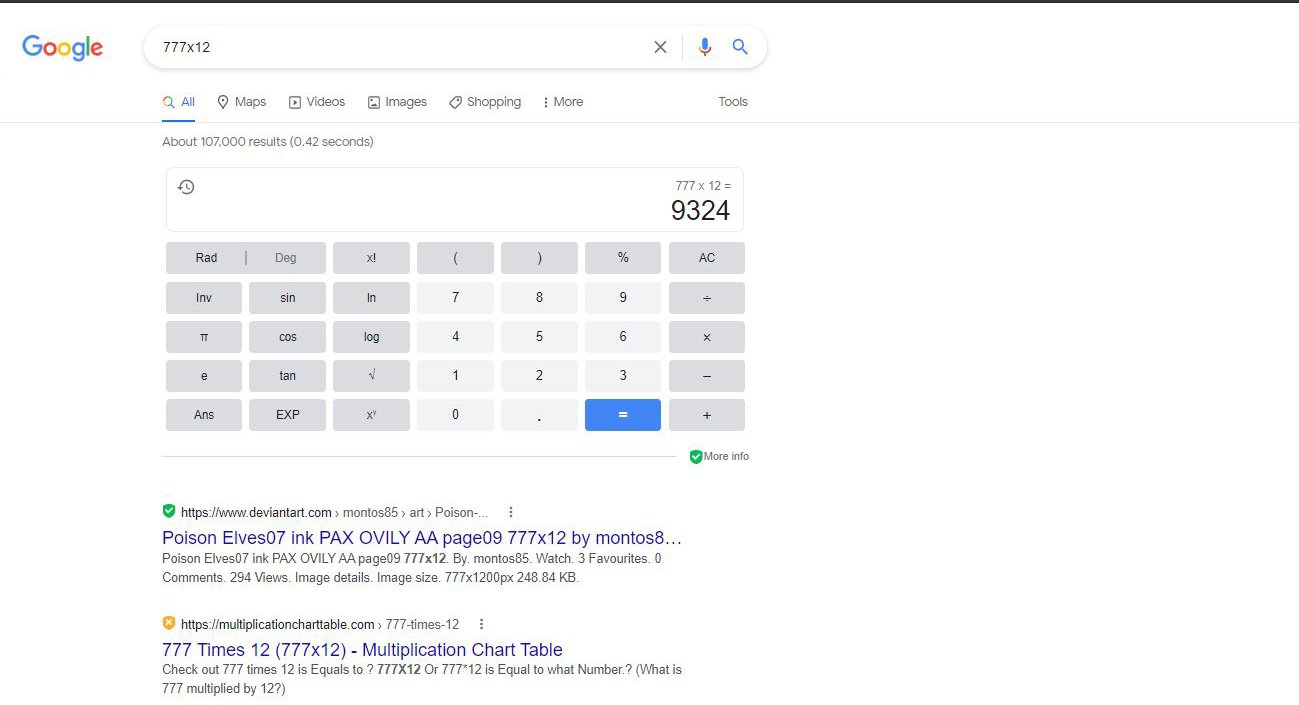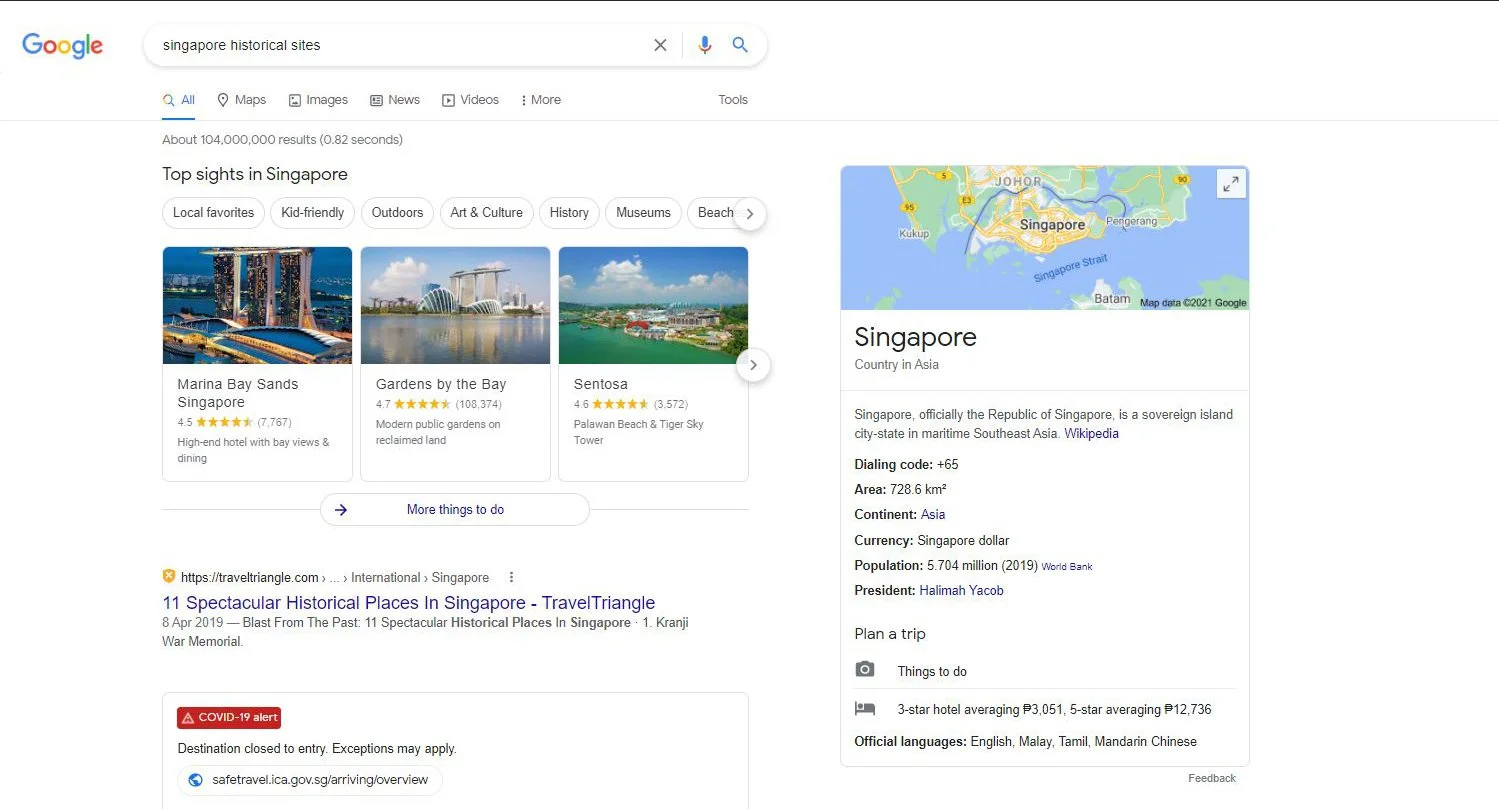Position Zero: How to get featured in zero-click search results
If you’ve ever made a simple search query recently on Google, Bing, or any other search engine, there’s a big chance that you’ve found the info you were looking for without so much as needing to click on one of the search results.
You, my friend, just did a zero-click search and the answer you needed was given to you so conveniently and intuitively that there was no reason to read the whole webpage the answer was taken from.
Whenever a search can result in a simple and direct answer, Google pulls a snippet of content from an appropriate webpage and features it above the search results. That’s right, the most coveted spot on the search engine results page (SERP) is no longer the first result — it’s position zero.
Behold, your new coveted spot.
As you can imagine, being featured on a zero-click search result can drive more traffic to your website. Not surprisingly, when users see the answers they are looking for specially placed above other results, people are more tempted to click and go to your page for more info.
When Google decides to feature excerpts from your site, people are more likely to acknowledge you as an authoritative source.
Types of zero-click search results
The result of a zero-click search depends on the search query. While often short and simple, zero-click search results can sometimes cover a considerable amount of information.
There are currently six types of zero-click search results:
1. Featured snippets
These are the main type of zero-click search result that brings traffic to websites. Featured snippets link back to existing web pages such as blogs or news articles where they got their answer from. There are typically four types of featured snippets.
1.Paragraph snippets
These appear on question-based searches such as how-tos, as well as “who,” “why,” and “what” types of questions.
2. List snippets
These appear in queries that require numbered or bulleted lists.
3. Table snippets
These appear as results content in table format.
4. Video snippets
These appear in video format along with other types of featured snippets.
2. Instant answers
Instant answers appear as results for queries that have official answers or sources. These often come from quick and simple questions.
3. Definitions
Definition snippets show up in results for queries on word definition, meaning, usage, and spelling.
4. Map results
These appear as a result of location-based searches and often include Google Maps integration.
5. Calculator
As its name suggests, mathematically related searches will show Google’s own calculator app right on the results page.
6. Knowledge panels
Knowledge panels are expanded featured snippets that display more info such as additional pictures, map results, and relevant content. There are two types:
Brand knowledge panel
Shows info about a relevant business website’s subpages such as home, services, products, location, contact info, and more.
Local knowledge panel
Shows relevant info on a location-based search of nearby places.
How to get featured as a zero-click search result
The good news is that your web page doesn’t need to be the top-ranked page in order to be featured as a zero-click search result. A 2018 study by Ahrefs showed that only 31 percent of featured snippets were taken from the top-ranked page in an organic search.
Getting your webpages to be featured in zero-click search results is highly dependent on the nature of your audience’s search queries. There’s no guarantee your pages will get featured all the time, but there are strategies to increase the chances of this happening.
1. Target question-based keywords
Creating content that answers question-based keywords helps a webpage’s chance of being featured as a zero-click search result.
Your first step is conducting thorough research that will get your planned content featured on the search engine results page.
Find out which keywords have zero-click search features and create a content strategy to target those keywords.
2. Use SERP features to optimise existing pages ranked for keywords
Once you’ve identified the keywords with zero-click features, look for current pages on your side that already rank for these keywords. Use SERP features to add more content and optimize these pages to reduce load times.
Other page optimisation methods include:
Using lighter images
Streamlining CSS on webpages
Improving page content
3. Make your pages easy to navigate
It’s also important to make it easier for your web visitors to find other pages of interest on your site.
Link building is one of the cornerstones of SEO so make sure to add internal links to your pages. The more incoming links to your webpage the better.
4. Add metadata to all your webpages
Metadata helps Google and other search engines identify the contents of your web pages such as alt text for images, graphs, and other digital assets.
This is important for helping your pages rank higher on zero-click search results as meta descriptions are often displayed on the search engine results page.
5. Get your business registered on Google Business
Google Business is a great tool for increasing the visibility of your business’s website. It’s especially effective for local searches so make sure to create a detailed profile of your business, products, and services.
There’s much more to learn about zero-click search results and how it can help your SEO and analytics strategies. Keep doing your own research and let us know if you want us to revisit this topic again in the near future.